Thanks for the advice. I ended up finding an n8n compose file sans Traefik, so this isn’t a problem yet. But what you said about keeping notes on my network changes is good advice. Especially as I get closer and closer to sorting out my router.
Born and raised in London. Just a normal guy with a moral compass.
- 15 Posts
- 33 Comments
Nope, it’s pretty naked at build time
I dunno, I was worried there would be a security risk due to me making my images public
Created one for Headphones and then spent the afternoon creating one for writefreely, only to find out you can only create a single private repository on Docker Hub 😭
Thank you so much. Waking up to this is chef’s kiss. Thank you again!
I took the dockerfile from https://github.com/linuxserver/docker-headphones/blob/master/Dockerfile
Updated it to look like
# syntax=docker/dockerfile:1 FROM ghcr.io/linuxserver/baseimage-alpine:3.20 # set version label ARG BUILD_DATE ARG VERSION ARG HEADPHONES_COMMIT LABEL build_version="Linuxserver.io version:- ${VERSION} Build-date:- ${BUILD_DATE}" LABEL maintainer="aptalca" # hard set UTC in case the user does not define it ENV TZ="Etc/UTC" # copy patches folder COPY patches/ /tmp/patches/ RUN \ echo "**** install build packages ****" && \ apk add --no-cache --virtual=build-dependencies \ build-base && \ echo "**** install runtime packages ****" && \ apk add --no-cache \ ffmpeg \ flac \ mc \ python3 && \ echo "**** compile shntool *** *" && \ mkdir -p \ /tmp/shntool && \ tar xf /tmp/patches/shntool-3.0.10.tar.gz -C \ /tmp/shntool --strip-components=1 && \ cp /tmp/patches/config.* /tmp/shntool && \ cd /tmp/shntool && \ ./configure \ --infodir=/usr/share/info \ --localstatedir=/var \ --mandir=/usr/share/man \ --prefix=/usr \ --sysconfdir=/etc && \ make && \ make install && \ echo "**** install headphones ****" && \ mkdir -p /app/headphones && \ if [ -z ${HEADPHONES_COMMIT+x} ] ; then \ HEADPHONES_COMMIT=$(curl -sX GET "https://api.github.com/repos/rembo10/headphones/commits/master" \ | jq -r .sha); \ fi && \ curl -o \ /tmp/headphones.tar.gz -sL \ "https://github.com/rembo10/headphones/archive/${HEADPHONES_COMMIT}.tar.gz" && \ tar xf \ /tmp/headphones.tar.gz -C \ /app/headphones --strip-components=1 && \ echo ${HEADPHONES_COMMIT} > /app/headphones/version.txt && \ echo "**** cleanup ****" && \ apk del --purge \ build-dependencies && \ rm -rf \ /tmp/* \ /usr/lib/*.la # add local files COPY root/ / # ports and volumes EXPOSE 8181 VOLUME /configSaved it and ran
docker build -t headphones /headphones/And expected it to work 🫣
I cannot thank you enough. Thank you so much!
Thank you so much. Okay. I’m trying to update an image that’s been depreciated. I figure all I have to do is update the Docker file and the rest should be simple.
I want to do it on my Pi, but I don’t want to pollute my Pi with superfluous stuff. Is that a pipe dream? Everything seems to say yes, but I just need confirmation.
If yes, I guess I need to create a new directory. If I create a new directory and then create the Docker file there, will it affect my image? Like do I need to match the directory name and image name?
Sorry, these are super basic questions, but I always get super anxious before trying things. What I love about Docker is that I can always delete and start again and the fact that this doesn’t follow that is making me extra cautious.
Really sorry to bother you again. Mind if I ask a couple basic questions?
Thank you. That’s what I get for trying to write YAML on my phone.
Sometimes I get anxious and overthink things. Thank you

 2·7 months ago
2·7 months agoDon’t get me started on the router. I really want an ARM router and was dead set on a NanoPi but got swayed by the Banana Pi BPi-R4, but I’ve been reading the support thread on the OpenWRT forums and things aren’t where they need to be yet. Luckily I can sort out everything else first and leave the router for last, if the worse comes to the worst, I’ll just get an n100 machine.
I have a Pi Zero W 2 just for Pi-Hole, so it’s just the router I need. I’m apprehensive about an x86 as I’m looking at these ARM SBCs and they just feel more efficient, but the n100s are tried and tested.

 2·7 months ago
2·7 months agoThank you again. This has been a super fruitful conversation. I guess I’ve found my switch and AP.

 2·7 months ago
2·7 months agoI don’t know if it was because it’s 420, but your reply was like the clouds opening and an angel stepping out. Thank you so so so so much. I spent the hour after you posted this looking at Ubiquiti switches and access points and decided on the 8 Lite and 6+, but then I watched the reviews and realised that they’re cloud managed and that kinda bothers me, I want to be able to control my devices no matter what and the auto updating of firmware is also concerning. But the thing is, all the locally managed switches I’ve seen pale in comparison in regards to UI when compared to UniFi, so I think I’m going to have to spend a bit of time learning about the pros and cons of cloud managed versus locally managed and if there’s anything that compares.

 1·7 months ago
1·7 months agoThank you so much. I’ll read up on network authentication because right now I have no clue what that is 😅
I don’t know if anyone has told you this today, but you’re awesome! Thank you for writing that out.

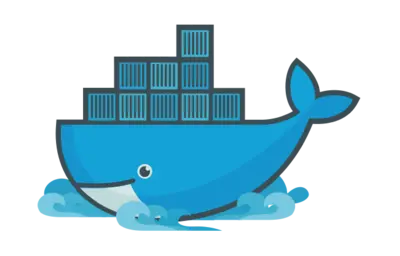
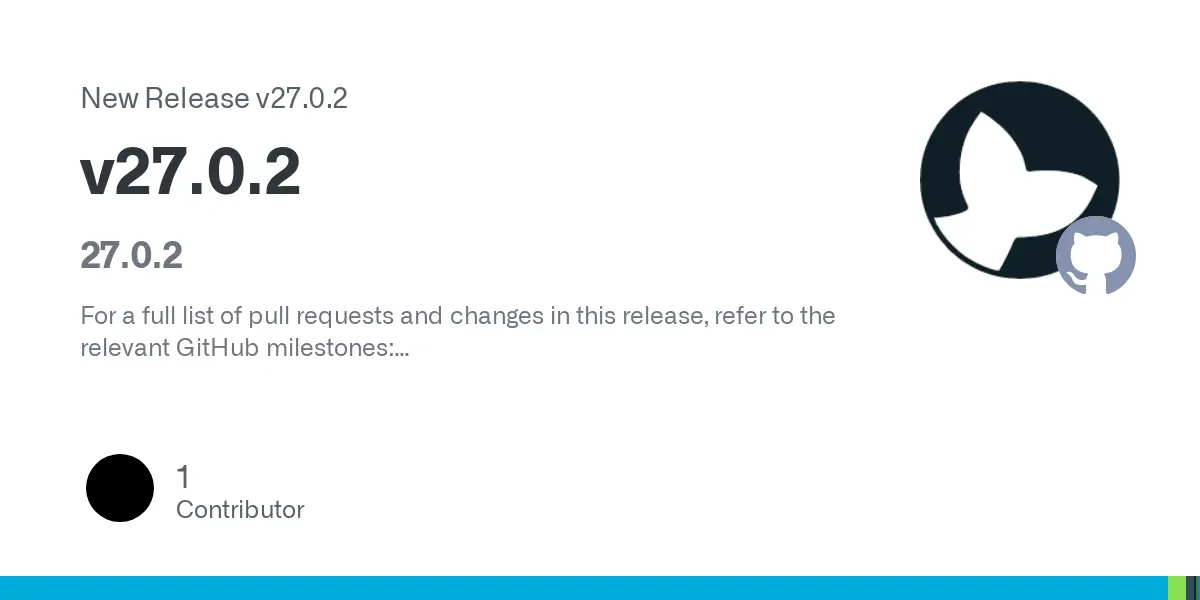
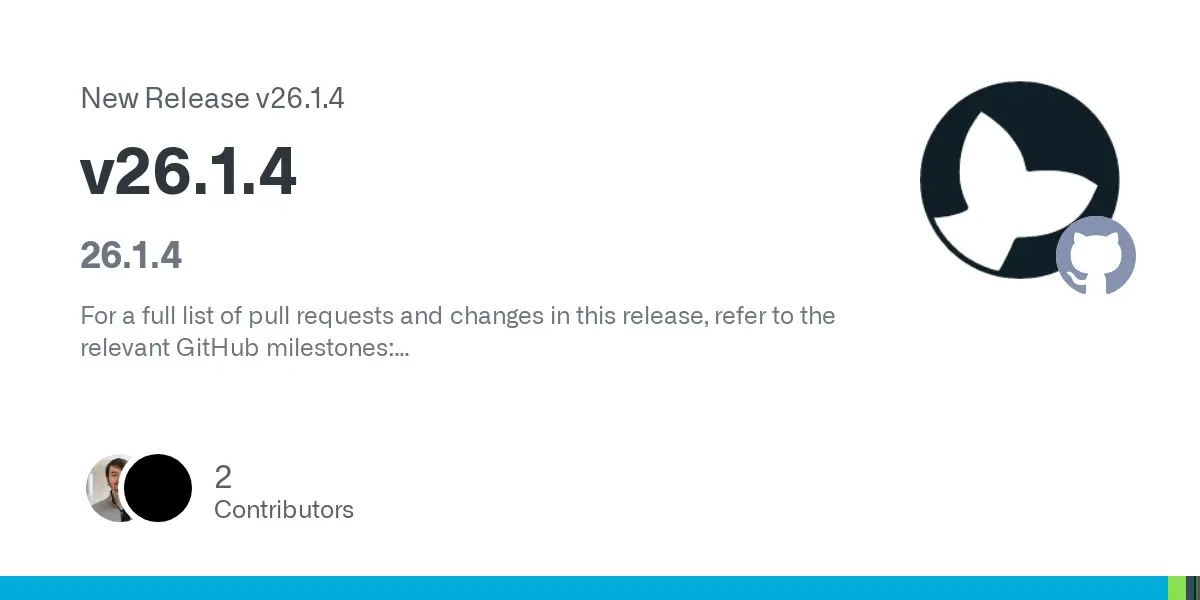
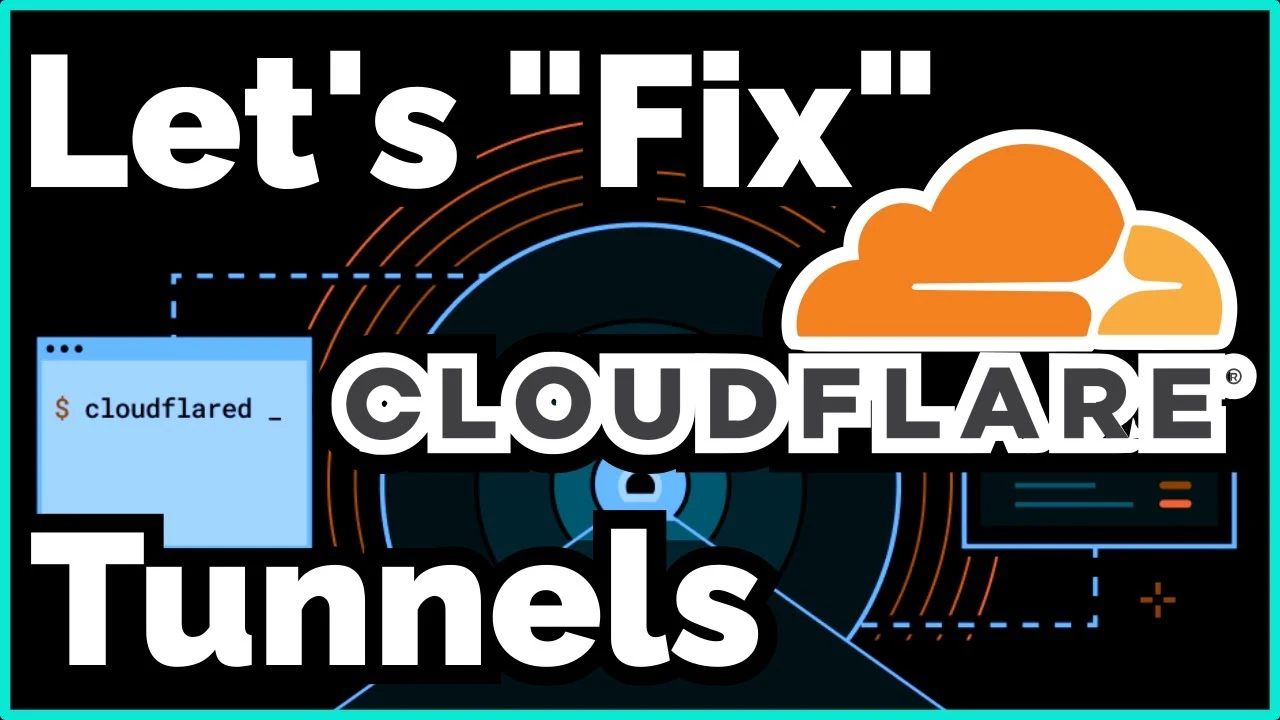
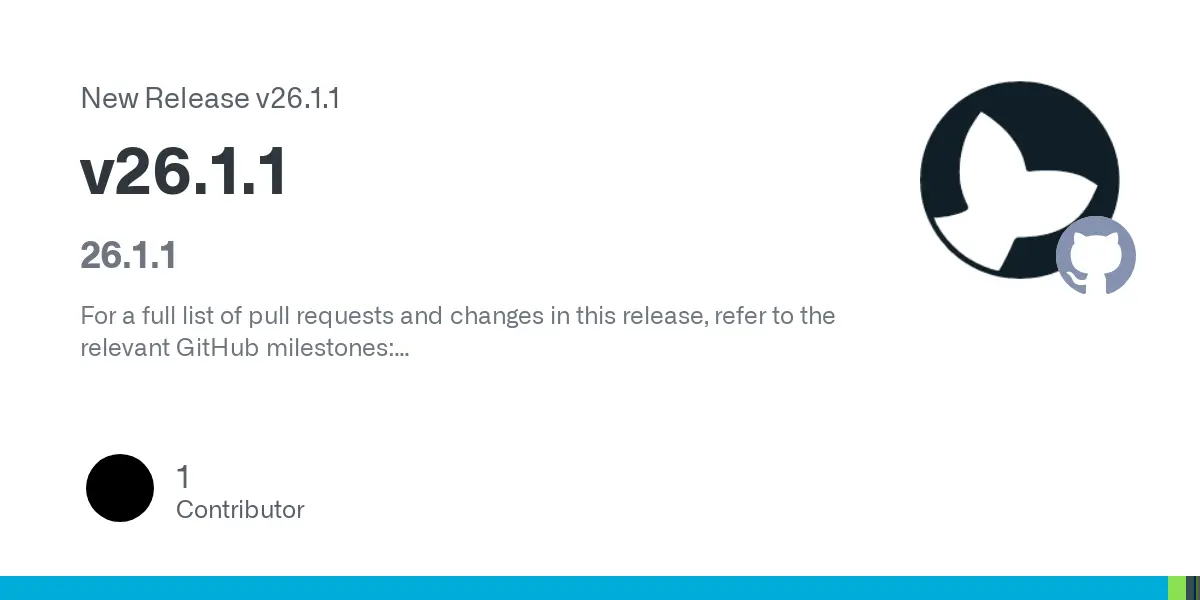


Thank you